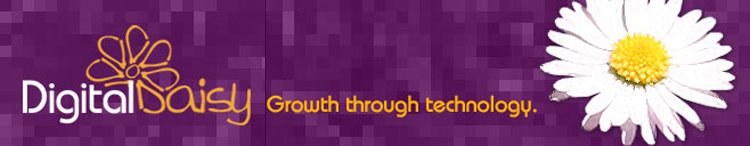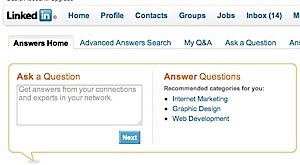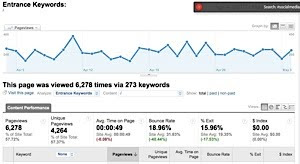What a scramble to get on the social media bus - we tweet, update statuses, blog, comment and create. However, it is generally accepted that listening is the most effective social media marketing strategy. Here are some ideas for keeping your ear to the ground...
1. Eavesdropping on Twitter - Twitter Search

Twitter Search is ideal for finding out what is being said. No Twitter account is needed - just enter the search term in the search window on twitter.com to find out what others are saying about your topic.
2. Follow #Hash Tags & Monitor Search Terms

The so-called “hash-tag” that prefaces certain terms clusters conversations that include this tag on Twitter as belonging together. At conferences hash-tagged phrases often spring up spontaneously (such as #TedX) to cluster anything being said about this event.
A recent fun example was #doyletweets and #doylequotes, used to tweet about the Republic of Doyle. Doyle fans would tweet comments out about the episode while watching - a search of #doyletweets lets you in on the conversation.
Find a community that talks about topics you are interested in. Twitter Search will point you in the right direction. If you use a tool such as TweetDeck, set up columns for your favourite search terms or hash tags. One of mine is the town of Twillingate - every time there is a Tweet about "Twillingate", it is picked up in my "Search: Twillingate" column. This morning I was saved a speeding fine by a kind tweeter alerting me to a speed trap along the way #Twillingate. Catch negative comments about your business quickly and respond, or pick up on a business opportunity and follow the lead.
3. Follow Industry Leaders
Another technique for listening in on my favourite topics, is to search for authors of my favourite business books on Twitter. A few of my favourite Tweeps are authors @shelisrael (Twitterville), @tompeters (Thriving on Chaos), @anthonyrobbins (Unlimited Power) and @charleneli (Groundswell). Add a comment to share yours...
4. Plug into the Local Community

In our local tourism industry you may want to eavesdrop on what @nltweets (Dpt. of Tourism), @centralNL (Central Destination Marketing Organization) or @DestinationSJ (Destination St. John’s) are saying. Visit their pages (twitter.com/nltweets etc.) if you do not have a Twitter account, or follow them once you are logged in.
Follow @ryansnoddon to get the local weather report even before the weather office does! Each community has its tweet elite.
5. Follow the buzz on Facebook, YouTube or Linkedin
You have a Facebook page for your business? Great! So, what is more important… what you are saying or what “they” are posting? Comments and contributions from others become gold in your research. Why spend millions on research if you could merely eavesdrop on the conversation in your community. Here are some ways to engage your audience...
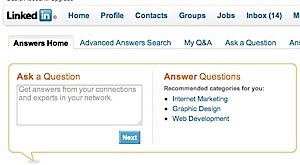
Have you ever searched for topics of interest on Facebook or Linkedin? Pages and groups reveal much through the conversation that is happening. Outsider comments on your own blog posts or photos are equally useful. While creating content is a good start, engagement and conversation are invaluable. It takes good fuel to start a fire - ask open-ended questions or throw out a provocative statement.
6. Get Google Alerts

Heard of Google Alerts? Let Google do the listening for you... Google Alerts are email updates of the latest relevant Google results (web, news, etc.) based on your choice of query or topic. It is as simple as going to Google Alerts once you have logged into your Gmail account and entering the words or phrases you wish to monitor. A regular report will be delivered into your email account. Want to be alerted when something is said about your business or product? Set up an alert - Google sends be a daily email about where the phrase Digital Daisy is used on the Internet.
7. Keep Your Eye on Your Web Stats
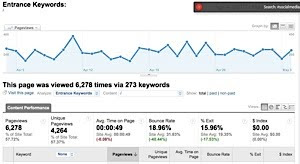
A place with much hidden treasure is often overlooked. If a web site has stats such as Google Analytics, you can most likely see from those stats, which words were typed into search engines to bring them to your site. This provides an indication of what potential customers are looking for.
8. Listening to the gurus
Even though I facilitate online marketing workshops and develop strategies for clients, I never fail to learn something new when attending someone else’s workshops. Listening to others in your field of business – a workshop, a conference, a mastermind group or simply a phone call can provide great market research. "Two ears, one yapper" someone recently tweeted... for good reason.