As we leave summer behind, we get into work and school mode with being organized on of the top items on the list. Here are a few tips to make it easier...
Get it out of your head and onto paper.
Many competing ideas in your head will drive you crazy. Paper is tangible, so get it out of your head and onto paper. From there you can underline, colour code, connect certain items, stick it on the wall or share.
Set up space in the clouds to store information.
Upload documents to space on the Internet where they are accessible and secure such as Microsoft's Skydrive, Apple’s Mobileme iDisk, Dropbox. Store your client contact information online in Google Contacts (need a Gmail account or in Apple's Mobileme.)
Flag your to-do items for follow up.
Often emails contain a reminder to do something or to follow up on something. In Microsoft Outlook, use the Flag feature to flag those emails for follow up or in Google Mail, use the Star feature.
Online collaboration saves time.
Use Google Docs to take minutes in meetings. Save, format and share with others. It saves paper and time. Zoho is a service that rivals what Google has to offer and Zoho Docs is worth looking into.
Search, not File.
As a time saver, use a mail program that lets you search for information in stead of organizing information into folders. Google Apps is a must for your small to medium sized business.
Keep track with an online calendar.
Google Calendar lets you store multiple calendars in one, it syncs with other calendars (Microsoft Outlook, iCal, iPhone) and it can send you a reminder by SMS or email. Your Google Calendar can also easily be shared with others. And above all, you can access it from wherever you are.
Get an iReader.
Carry multiple books with you, save paper, add notes and bookmarks electronically and see what other readers highlighted in a book. My favourite is the Kindle app on my iPad. iBooks on the iPad is equally as nice. The Kindle app will also let you read books on your PC or Mac.
So you have any time saving organizing tips to share? Let us know.
Subscribe to:
Post Comments (Atom)
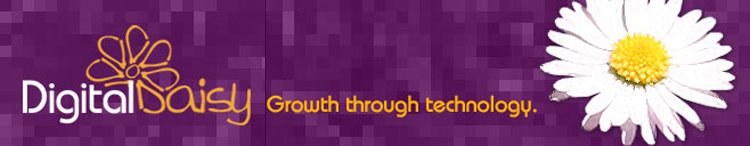














No comments:
Post a Comment